|
HOME WORKSHOPS TIPPS & TRICKS BEFEHLSREFERENZ API-REFERENZ FAQ DOWNLOAD TOOLBESPRECHUNG BÜCHERECKE MARKETPLACE GRAFIK & DESIGN VB-SEITEN
[300 User online] [271 im Forum] |
|
vb@rchiv CD Vol.6 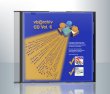 Geballtes Wissen aus mehr als 8 Jahren vb@rchiv! Online-Update-Funktion Entwickler-Vollversionen u.v.m. Tipp des Monats Skyfloy Chart von Microsoft und dazu noch gratis Tutorial für Microsoft Chart Controls für Microsoft .NET Framework 3.5 Neu! sevCommand 4.0 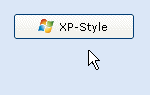 Professionelle Schaltflächen im modernen Design! Mit nur wenigen Mausklicks statten auch Sie Ihre Anwendungen ab sofort mit grafischen Schaltflächen im modernen Look & Feel aus (WinXP, Office, Vista oder auch Windows 8), inkl. große Symbolbibliothek. |
||||||||||||||||||||||||||||||||||||||||||||||||
Copyright ©2000-2024 vb@rchiv Dieter Otter Alle Rechte vorbehalten.
Microsoft, Windows und Visual Basic sind entweder eingetragene Marken oder Marken der Microsoft Corporation in den USA und/oder anderen Ländern. Weitere auf dieser Homepage aufgeführten Produkt- und Firmennamen können geschützte Marken ihrer jeweiligen Inhaber sein. |
||||||||||||||||||||||||||||||||||||||||||||||||||


